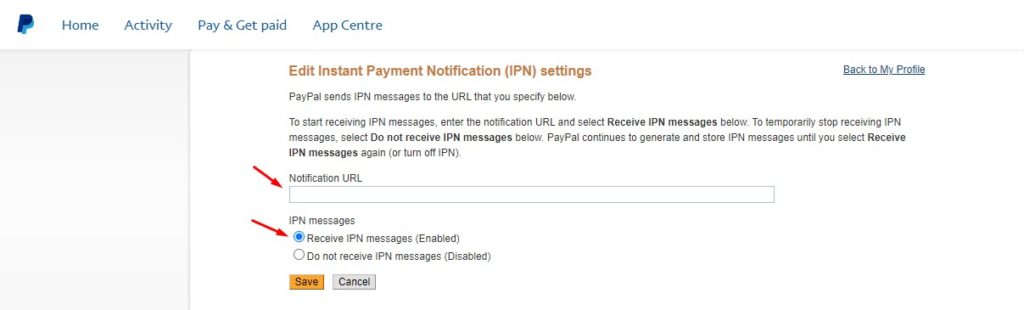Add IPN and Return Url to PayPal
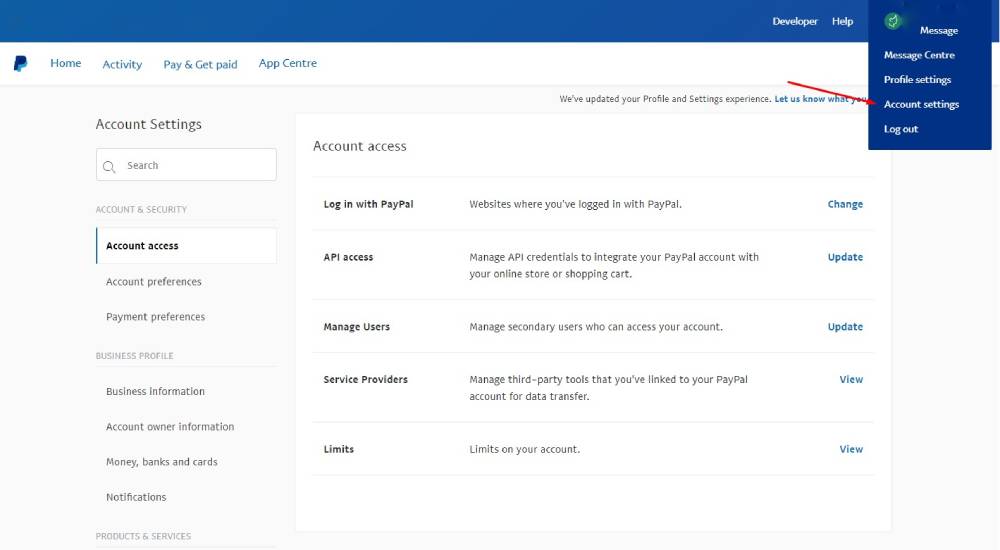
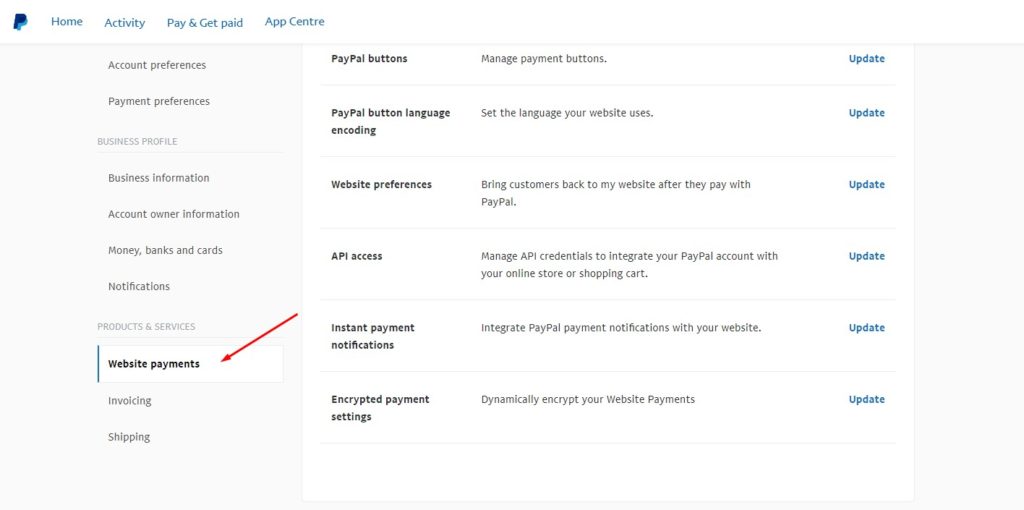
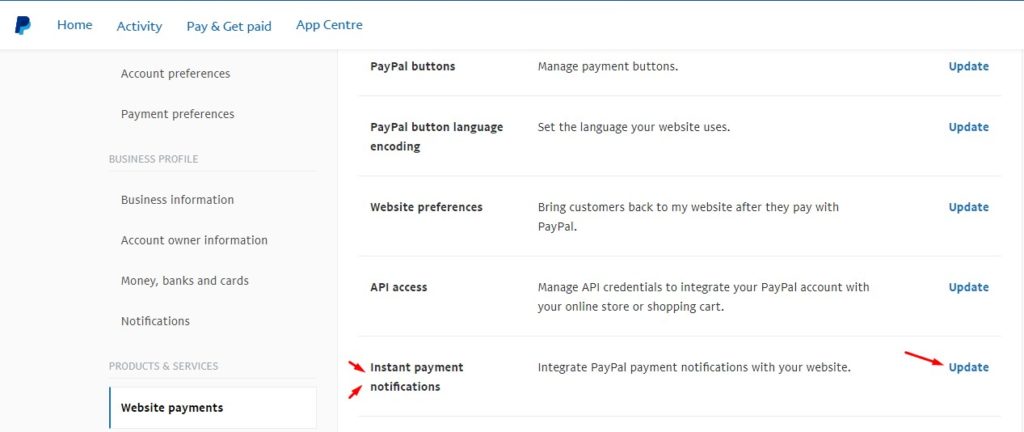
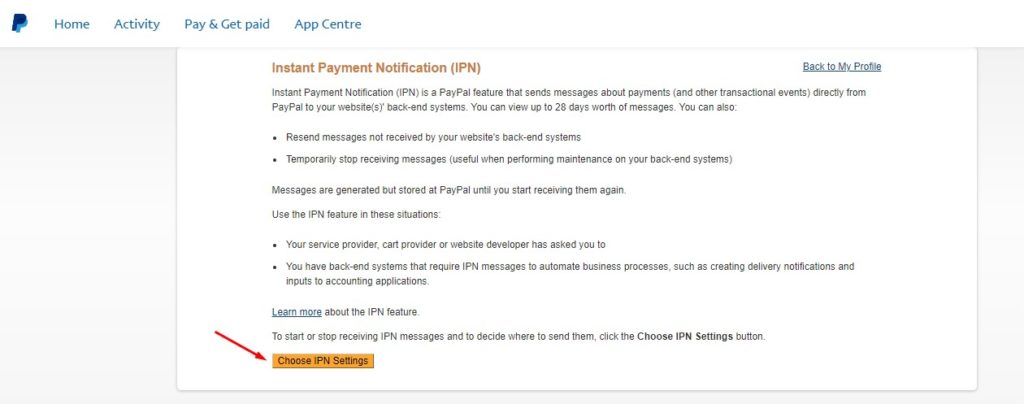
Here’s how to enable Auto Return:
- Click Settings.
- Click Website payments under “Product & Services” on the left of the page.
- Click Update next to “Website preferences.”
- Click On under “Auto return.”
- In the Return URL field, enter the URL where you want to send your payer after payment is complete. The Return URL is applied to all Auto Return payments unless otherwise specified within the payment button or link.
- Click Save.